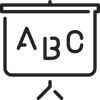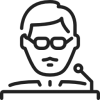Your Own Community
Imagine your own online space where students don’t just learn – they belong. In just 24 hours, you can launch a welcoming community site, without the tech headaches or endless setup. Create a place your members will love to return to, with a simple, guided process from start to finish.

Instant Results, No Waiting
Skip the overwhelming tech setup and get your site up and running in one day. By tomorrow, you’ll have a live, professional-looking community training site ready to grow your brand.

Step-by-Step Guidance and Resources
Follow our easy-to-implement tutorials, with templates, checklists, and support so you don’t waste time or get lost. Our system is designed for everyone, even if you’re not tech-savvy.