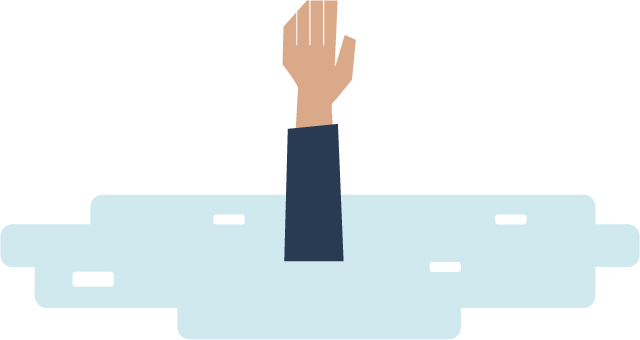Ensure always available, responsive high quality video content for all your users.
When I first started online YouTube was synonymous with online video.
YouTube was THE place to host videos! If you’ve had any experience with distributing online videos you already know hosting your videos externally is the best way to go. Why? Because I’m betting you want to make sure that you site is responsive and doesn’t max our your hosting account.
There are many video delivery services available today. This course focuses on Vimeo as the best solution for your courses. It’s a mature platform, founded in November 2004 and currently has 70 million registered members and over 715 million monthly views. and 1 in 5 B2B marketers rely on Vimeo to deliver their video content.
This course reveals how to use Vimeo for your courses and campus.
What are the requirements?
Before taking this course, you should have registered for at Vimeo.com and are running your own WordPress self-hosted website. You should also be familiar with WordPress and how to add videos to your WordPress install..
- A self-hosted WordPress site
- A vimeo.com account
- A single video to upload to your account
- The learndash plugin installed on your WordPress campus